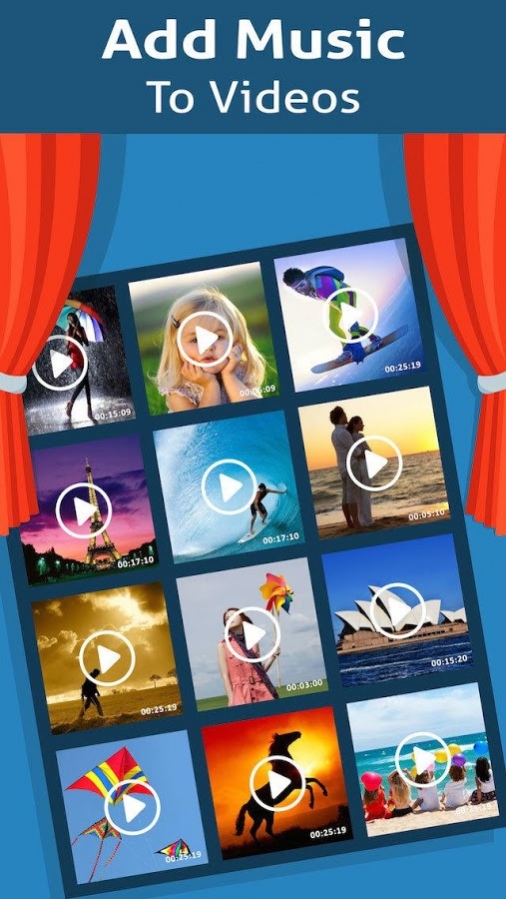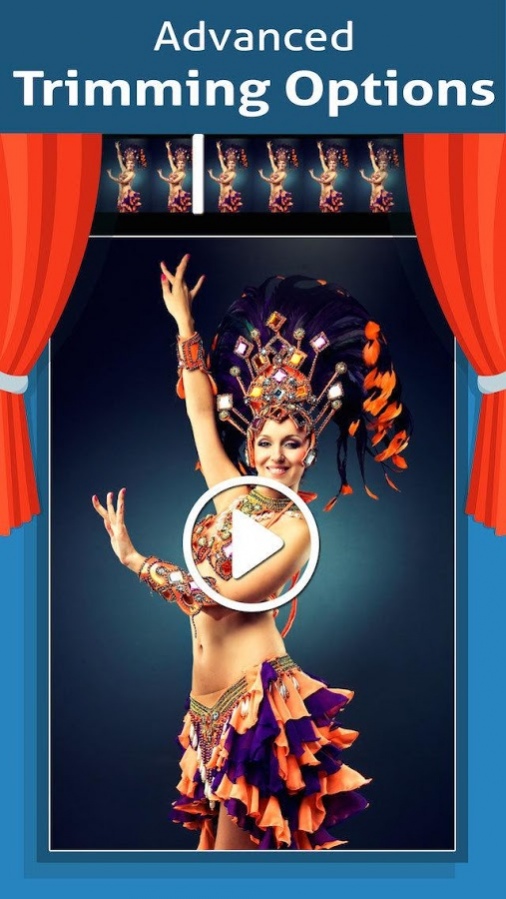Replace Audio in Video. Video Mixer Editor App. 2.2
Free Version
Publisher Description
On the mobile, it has never been so easy to mixing audio with video. It is a pro video editor and audio mixer. You can edit any video present on your device by adding a background music of your choice. This video mixer supports all popular audio and video formats. Mix an audio with a video at anytime from your pocket.
This add audio to video app helps you to add background music to videos! You can use our audio editor and video maker, to change background music of a video. In this video mixer app, share the final videos to social media networks is made easy. Make awesome videos with your desired sound track by using this video editing app and audio editor music app, or video mixer and editor.
add voice to video
add video to audio
add music to video
add mp3 to video
add song in video
With the help of advanced featurs, you can do mixing audio with video in this add audio to video app and music editor maker, or audio mixer and editor. This audio mixer software app is going to show you the art of mixing audio &video!
You can add songs from your device to videos and share it among your loved ones, using this music editor new app and audio editor for android, or video mixer software and music editor mp3.
Not only can you perform video and songs editing with video mixer software but also change the music to be mixed with the audio on the fly after already choosing a music file. The output format of this mix audio video app is in .mkv and other formats also.
This mixing audio with video app allow you to merge audio to videos instantly. Thanks considering our audio video mixer app from 100 of audio video apps from play store.
Android operating system is awesome and we have apps which make the daily stuff so easy for you. Don't wait to get this audio editor download and video mixer app download, or audio video mixer download and one of the best audio video apps download.
So if you have downloaded some music album and want to apply it to your existing video, just use this video mixer editor app for this purpose. Please note that the final mix videos are stores in the folder “MixAudioVido” with some random name. You can access them by your File Manager (aka File Explorer) and rename them if required.
How to use:
1. First step is to select a background music for your videos. You get a list of your existing videos inside this video mixer with audio and audio video mixer hd app, or audio video mixer software, which is one of the best audio video mixer apps.
2. By using this music editor and mixer free, choose any audio and it as a background music. This is the best audio editor app and video mixer audio app.
3. In this music editor for youtube and audio mixer software, or video audio mixer app and best audio video mixer, we have also added feature to trim the audio or the video, .
4. When using this video editor and music editor for android, or audio video mixer editor and video mixer with song, you can also preview the final output video.
5. This video mixer for videos supports formats like mp4, mpeg 4, wmv, avi, flv, 3gp and for audio are mp3, wav, m4a and aac.
6. You may save the video or play it instantly by using this add audio to video app or add audio to video mixer app.
7. Share the video through different platforms using this music editor software and audio video editor app, or video audio mixer software and audio mixer for android.
Perform mixing of audio with video by using the features given by us in audio to video app and music editor maker. We also call it audio mixer and editor.
Mixing audio with video app is the best video editor app and audio editor mp3 app, or audio mixer editor and video mixer with music, to mix music with videos. Download this top music editor app and audio editor tool, or video mixer editor and audio editor software, to add your favourite music to videos. Get this audio mixer app download and music editor download, or audio mixer download and music editor app download, for free.
About Replace Audio in Video. Video Mixer Editor App.
Replace Audio in Video. Video Mixer Editor App. is a free app for Android published in the Audio File Players list of apps, part of Audio & Multimedia.
The company that develops Replace Audio in Video. Video Mixer Editor App. is video converter mp3 mpeg mp4 hd avi wmv vob flv. The latest version released by its developer is 2.2.
To install Replace Audio in Video. Video Mixer Editor App. on your Android device, just click the green Continue To App button above to start the installation process. The app is listed on our website since 2018-02-10 and was downloaded 25 times. We have already checked if the download link is safe, however for your own protection we recommend that you scan the downloaded app with your antivirus. Your antivirus may detect the Replace Audio in Video. Video Mixer Editor App. as malware as malware if the download link to replace.audio.video is broken.
How to install Replace Audio in Video. Video Mixer Editor App. on your Android device:
- Click on the Continue To App button on our website. This will redirect you to Google Play.
- Once the Replace Audio in Video. Video Mixer Editor App. is shown in the Google Play listing of your Android device, you can start its download and installation. Tap on the Install button located below the search bar and to the right of the app icon.
- A pop-up window with the permissions required by Replace Audio in Video. Video Mixer Editor App. will be shown. Click on Accept to continue the process.
- Replace Audio in Video. Video Mixer Editor App. will be downloaded onto your device, displaying a progress. Once the download completes, the installation will start and you'll get a notification after the installation is finished.